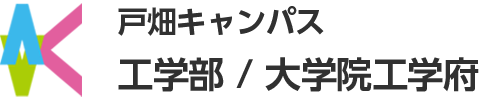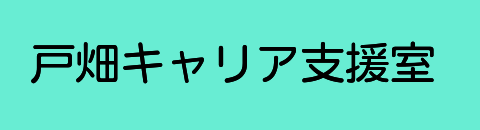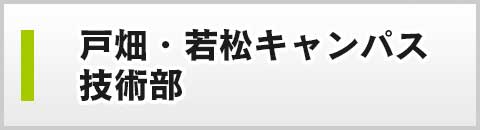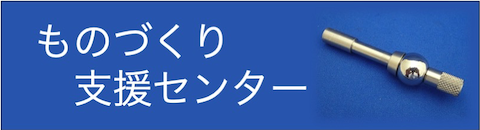TOPICS一覧
【For Interanational Students】(Updated 2021.3.2)Important Notice on Novel Coronavirus(Link page)
2021年03月2日
Table of contents
1.Campus admission rules (Updated 2021.3.2)
(1)Rules and precautions for infection prevention when entering the campus
(2)Rules and precautions when using the lecture room
2. About several information from university
(1) Please check Kyutech Univ. mail system
(2) Please check LiveCampus Portal daily
(3) Notification from supervisor regarding remote classes conducting
(4) Contact from peer supporters
(1) Preparation to take classes
(3) About conducting remote classes
(4)List of remote classe and face-to-face subjects
(5)First grade and third grade generic skill test (PROG)
4.Notice(Announcement) News from Health Center and Student Support Office
6.News from Learning Support Room
7.General information of student support
- Inquiries regarding remote class subjects(Updated 2020.4.30)
- An additional Moodle training program will be held on 30th(Updated 2020.4.28)
- Preparation and practice for remote classes conducting(Updated 2020.4.26)
- Please register as soon as possible(Updated 2020.4.24)
◎Message from the dean
Message from the dean (2020.4.10)Click here
Message from the dean ( 2020.9.25)Click here
1.Campus admission rules(Updated 2021.3.2)
The entrance rules of the campus for Faculty of Engineering and the Graduate School of Engineering are as follows.
Please pay attention and comply with “Regarding the response to the novel coronavirus infections after the 4rd quarter (3nd report)” Click here and the following contents.
The following contents are the same as the updated version on November 24, 2020.
(1)Rules and precautions for infection prevention when entering the campus(Updated 2020.11.24)
①Be sure to carry your student ID card, mask, and handkerchief with you when you enter the campus.
Also, be sure to wash and disinfect your hands, and be sure to wipe your hands with a handkerchief after washing your hands.
If you forget to carry your mask with you, you can hand it over at the Faculty of Engineering office.
②Please keep a record of your behavior (record the place and time of stay, etc.) on the day you entered the campus.
③Before going to school, be sure to measure the body temperature every day, which confirm the normal body temperature. If you have not measured the body temperature, please use the thermography camera installed at the health center to make sure that the temperature is the normal body temperature. Please refer to the Health Center site for the location of the thermography camera.
④Do not throw used masks and tissues in the trash can, but be sure to take them home for disposal.
⑤Please try to return home as soon as possible after completing the on-campus requirements. Also, please be careful to minimize the range of activities during your stay on campus.
⑥When students in the 4th grade or above enter the university for research activities under the guidance of their academic advisor, please follow the instructions of their academic advisor based on the rules set by each department / major.
(2)Rules and precautions when using the lecture room(Updated 2020.11.24)
[Common subject matters]
① When entering the lecture room, hold your student ID card over the attendance terminal (card reader).
② Please do not use the seats marked “No seating” in the lecture room.
③ Please try to wear clothes that can control the temperature.
[Face-to-face classes]
Please follow the instructions of the teacher in charge of the class except for common subject matters.
[Remote classes]
①It can be used only when you have to take remote classes in the lecture room.
(Main examples)
・ When a student who enrolls in a face-to-face class takes remote classes that is held on the day of the face-to-face class.
・When you enter the school and take remote classes because the network environment such as your home or boarding house is vulnerable.
②Please click here (*) for the lecture rooms that can be used for remote classes.
③Please keep the entrance door of the lecture room open. Also, if the windows are open, keep them open. However, if there is a problem with taking remote classes due to rainfall or strong winds, the student may close the windows.
④Be sure to use earphones when taking remote classes. Also, please refrain from speaking privately so as not to bother other students.
⑤Please do not leave your seat with your luggage left.
⑥Please refrain from staying for a long time after taking remote classes, and turn off the lights when you leave the lecture room at the end.(Leave the air conditioning switch on.)
2.About several information from university
(1)Please check Kyutech Univ. mail system daily.
Due to the spread of new coronavirus infections, many of the important information from the university, such as classess process and contents, will be sent to “Kyutech Univ. mail system” Please check Kyutech Univ. mail system daily.
・How to set up and use Kyushu Tech Mail. (Written in Japanese. Please use translator system)
(2)Please check LiveCampus Portal daily
Important information such as common and class imformations will be posted on the LiveCampus (education information system) portal. Be sure to check it every day.
・LiveCampus User Guidance (digest version) (Written in Japanese. Please use translator system)
(3)Notification from supervisor regarding remote classes conducting
Faculty of Engineering, Kyushu Institute of Technology has a system of advisors, being responding to consultations with tender care, etc. If you have any questions, please feel free to contact us.
According to this system, we will contact you from the faculty members of the Faculty of Engineering shortly.
We will also provide detailed support by suing the systematic surveys and detailed understandings from academic advisors.
(4)Contact from peer supporters
Contact from peer supporters(Written in Japanese. Please use translator system)
3.Classes information
(1)Preparation to take classes
This is an important notice regarding settings for obtaining important communications from the university and settings for the personal computer that must be performed before class starts. Please be sure to check and proceed with the preparation.
・Initial setting manuals in 2020 for laptop users. (Written in Japanese. Please use translator system)
Before attending the classes, please install the video conference software (Zoom software) according to steps 1 and 2 of “How to use the video conference software (zoom)”. (Written in Japanese. Please use translator system)
How to log in to the learning support system (moodle system),
How to take the classes by using moodle system
(Written in Japanese. Please use translator system)
The learning support system (moodle system) is one of the basic tools at Kyushu Institute of Technology, which is used for viewing the class material prepared by teachers, submitting reports, and taking mid-term tests. This section describes how to access and use the moodle system.
We would like to inform you that Kyushu Institute of Technology COOP has started accepting orders online for purchase of textbooks..
Click here for the homepage of Kyushu Institute of Technology COOP. (contact information)
(2)Courses registration (Updated 2020.9.1 )
The courses registration for the second semester in 2020 has been changed as follows. Please be sure to register your courses without mistakes. If you have forgotten your password to access the Academic Affairs Information System, please contact the Information Science and Technology Center.
①Humanities and Social Sciences Courses Lottery Registration Period
* First grader: September 17 (Thu) – September 23 (Wed), 2020
②Regular courses registration period
September 25 (Fri) – October 7 (Wed), 2020
*If you do not register for the courses, you will not receive the class notification. Please be sure to complete registration by Wednesday, September 30th. Corrections can be made until October 7th (Wednesday) and during the correction period below.
*For the new students enrolling in October 2020, please complete registration before October 7th as soon as you get your Kyutech ID.
【Note! 】A VPN connection is required when you will register for the courses from outside the campus. Click here for VPN connection setting. (Written in Japanese. Please use translator system)
③Courses registration correction period
* 2nd semester, 3rd quarter, 4th quarter: October 14 (Wed) and October 15 (Thu) , 2020
* Only in the case of 4th quarter: December 7 (Mon) – December 11 (Fri), 2020
④Deadline for registration cancellation
* 3rd quarter: October 21 (Wed), 2020
* 2nd semester: November 4 (Wed), 2020
* 4th quarter: December 25 (Fri), 2020
⑤ Academic Calendar
2020 Academic Calendar (Faculty of Engneering/ updated 2020.9.1)
(Written in Japanese. Please use translator system)
2020 Academic Calendar (Graduate School of Engneering/ updated 2020.9.1)
(3)About conducting remote classes(Updated 2020.10.7)
From the 4th quarter (12/7 ~), face-to-face class subjects have increased significantly, so please check item (4). In addition, some class subjects continue to conduct remote classes.
(4)List of remote classes and face-to-face class subjects(Updated 2020.12.10 )
★ Face-to-face subjects are showed in colored cells.
<Courses will be offered in the 4th Q/2nd semester>
We would like to inform you about face-to-face class subjects in the 4th quarter and the face-to-face exams after the final exam in the 3rd quarter as follows.
►About face-to-face class subjects in the 4th quarter and face-to-face exams after the final exam in the 3rd quarter_2020.11.06
<Attachment 1> 4Q face-to-face class subjects timetable (Updated 2020.12.7)
<Attachment 2> Precautions for using the lecture room (4th Q version) _ (Updated 2020.11.24)
▶< Faculty of Engineering ; List of remote class and face-to-face class subjects starting from Monday, December 7 (Updated 2020.12.10)
▶< Graduate School of Engineering ; List of remote class subjects starting from Monday, December 7 (Updated 2020.11.17)
<Courses will be offered in the 3rd Q/2nd semester>
<Courses will be offered in the 2nd Q>
▶<Graduate School of Engineering; List of remote class subjects starting from Tuesday,June30 (Updated 2020.7.1)
<Courses will be offered in the 1st Q/First semester>
(Written in Japanese. Please use translator system)
(5)First grade and third grade generic skill test (PROG)
You can take the PROG test online from October 2nd (Friday) to November 13th (Friday). The test guide and test ID and password will be sent to individuals via Live Campus or email.
Target audience: 2020 students and 2018 students
Examination fee: Not required
Examination period: October 2nd (Friday) to November 13th (Friday)
Examination URL: https://kisoryoku.riasec.co.jp/prog-01/
Inquiries: Kyushu Institute of Technology Entrance Examination Division. (nyu-kikaku@jimu.kyutech.ac.jp)
4.Notice (Announcement) News from Health Center and Student Support Office (updated 2020.10.13)
★ Notice of regular student health checkup (Mandatory for First-year students of Reiwa 2nd year and transfer students, Graduate students)
We are pleased to inform you that the schedule for regular health checkups for First-year students and transfer students, which had been postponed due to the effects of the new coronavirus infection, has been fixed the schedule.
■ Date and time ■ November 10th (Tuesday) and November 14th (Saturday) * Please refer to the Health Center website for the time.
■ Place ■ Tobata Campus Houryuu Hall
Student Health Checkup Information click here
Please check the details at the URL below, make a reservation on the web, and be sure to visit the clinic. (Required by the School Health and Safety Law, etc.)
Book online before your health check! click here
[Health Center HP]https://hoken.jimu.kyutech.ac.jp/about/#kenko
※Health checkups for enrolled students (2nd and 3rd year undergraduate students, 2nd year doctoral students) are scheduled to be conducted from February to March 3rd year of Reiwa.If you would like to have this health checkup for job hunting, please contact the Health Center.
I think that many people are worried about various anxieties as the new coronavirus spread and the continuation of admission restrictions with the issue. Please see the guidance from the members of the Health Center and Student Support Office on what to do to prevent infection, how to reduce stress, and financial and life support.
【Notice from Health Center and Student Support Office】
- (Written in Japanese. Please use translator system)
5.Notice for job hunting
6.News from Learning Support Room
The “Learning Support Room” set up on the 1st floor of the University Library was closed in the first semester, but the room is open in the second semester.
7.General information of student support
Please refer to the following pamphlet for general information of student support.
◎Inquiries regarding remote class subjects(Updated 2020.4.30)
(Written in Japanese. Please use translator system)
◎ An additional Moodle training program will be held on 30th, April. (Updated 2020.4.28)
Additional training programs will be held on 30th, April for new students who could not attend the training programs on 28th, April because of the limited attending number of students.
The number of participants is limited, so please refrain from taking this.
<Additional Moodle Workshop>
4/30 (Thurs) [First time] 10: 00- [Second time] 11: 00-
(The person in charge: Professor Hanazawa)
(The person in charge: Professor Asami)
◎ Preparation and practice for remote classes conducting (Updated 2020.4.26)
We will provide a program about preparation and practice from April 27 (Monday) to May 1 (Friday) toward the start for remote classes conducting on Thursday, May 7th.
This is a very important preparation process in order to rule out the problems, so all students of the Faculty of Engineering must carry it out.
For more information, please Click here (Written in Japanese. Please use translator system)
◎ Please register as soon as possible (Updated 2020.4.26)
You can usually register for coursed student office in campus, but this year you have to register for courses outside the campus because of COVID-19 issue.
Therefore, we strongly suggested that you register your courses by the end of April in order to solve the problems which you may have with your registration.
【Note! ] A VPN connection is required when you will register for the courses from outside the campus. Click here for VPN connection setting. (Written in Japanese. Please use translator system)
* However, for new students (beginners), please start here first before setting VPN connection. (Written in Japanese. Please use translator system)